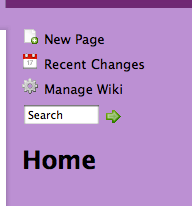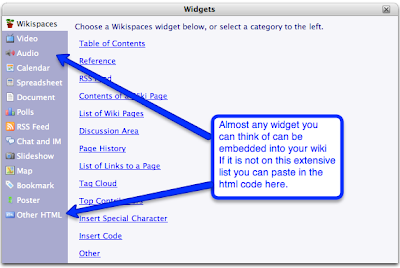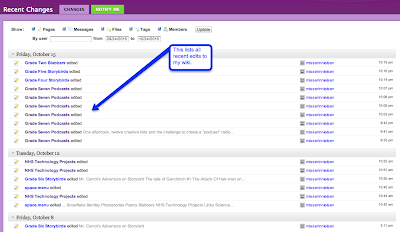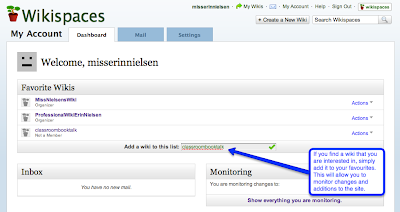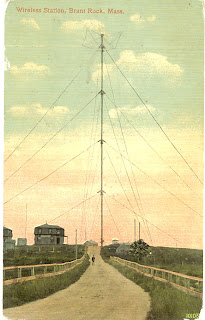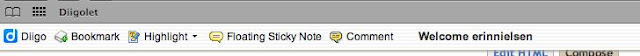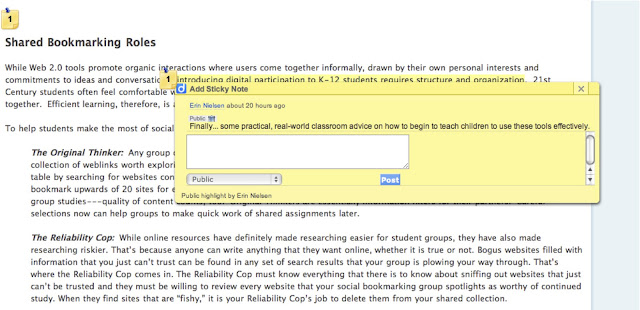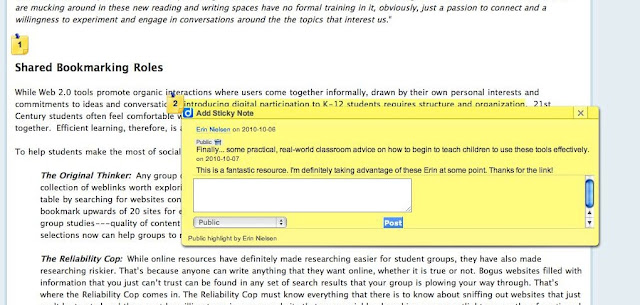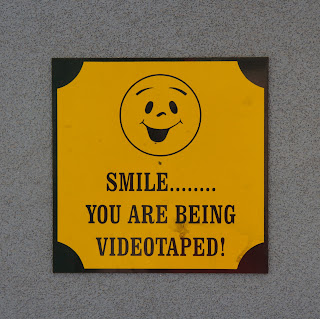"The collaborative environment that wikis facilitate can teach students much about how to work with others, how to create community, and how to operate in a world where the creation of knowledge and information is more and more becoming a group effort"
For as long as I can remember, I have had the cliché sayings about teams and teamwork drilled into my head. As a young girl playing soccer I learned that “there’s no I in team”, and I can remember a motivational poster that hung in the playroom of my after school care building that touted the fact that the word team was actually an acronym for “Together Everyone Achieves More”. “Throughout school I learned to share, play nice and be helpful to my classmates. As I got older my school experiences became increasingly centered around group work to varying levels of success. These memories bring up some important questions as I prepare to explore the world of wikis this week:
- How do these experiences and colloquialisms translate into the new world of the Read/Write web?
- How can this tool be used effectively with primary students?
- What roadblocks and concerns should I consider when preparing to use this tool?
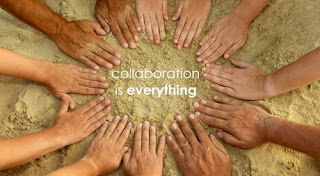 |
http://www.memcmiami.com/ |
First Impressions
The commercial below is a powerful example of collaboration in action. Every small part seen plays a critical role towards the end product. Every contribution, whether large or small, leads up to the impressive finish. I read that it took them over 600 takes to get this right, each time correcting and tweaking the problem area until the sequence ran smoothly.
This is the power of the wiki. Collaboration and the coming together of multiple perspectives and skills-sets for the greater good.
But, what exactly is a wiki? (to me, it sounds like a fuzzy creature of some sort):
I am not completely new to wikis. I have been using wikispaces since April. Last year I was interested in creating a website for my grade two class and I settled on wikispaces for a couple of reasons. First, the ability to embed glogs from glogster was a key feature for me. In this way, I could make my website colourful, interactive and informative (I know... not the most important thing but, appearance does make a difference for me!). I was inspired by other teacher wikispaces I had come across. As I began to build my wiki I was pleasantly surprised with with the ability to add and embed almost anything you can imagine. I have yet to come across any restrictions in terms of the amount or types of content you can link to, embed or post on a wikispace. Wikispaces has given away over 30000 wikis to educators in the last few years. This means that, as an educator, you are entitled to a free upgraded version of your wiki with no ad spaces cluttering up the page. Once you sign up for wikispaces you will be on your way to creating a wiki in no time.
After signing up and clicking on the "create a new wiki" it is important to become familiar with a few things. The hub of your wiki lies within the following three functions. On my wiki, these can be found on the upper right hand corner, but this may be different on a brand new wiki, depending on default layouts:
And, finally, there are three key features in your "manage wiki" space that are fundamental to creating a functional space for you and your students.
An additional useful benefit of signing up for an account at wikispaces is the ability to follow other users' wikis.
But, what exactly is a wiki? (to me, it sounds like a fuzzy creature of some sort):
After signing up and clicking on the "create a new wiki" it is important to become familiar with a few things. The hub of your wiki lies within the following three functions. On my wiki, these can be found on the upper right hand corner, but this may be different on a brand new wiki, depending on default layouts:
When you click to add a new page to your wiki you have a blank canvas ready to be filled with links, information and widgets. This is all made possible from the edit bar that pops up on your new page. Most of the pages on my wiki have something or other embedded onto them. This is very easy to do using the "widget" button:
As mentioned before, I often use glogs on my wiki but I have also used embedded Google Calendar, video and audio plug-ins. The beauty of using the html code is that if I make any changes to my calendar or a glog that is on my wiki through glogster or google, the changes automatically apply to my wiki, without me lifting another finger, pure magic! I don't really fuly understand how this works, but I appreciate it nonetheless!
The "Manage Changes" section of your wiki is where you can monitor the types of changes made to your wiki, and you will be able to see who made them. If someone has come in and mucked things up, you can easily revert to a previous version of that particular page:
And, finally, there are three key features in your "manage wiki" space that are fundamental to creating a functional space for you and your students.
- Pages - this is where you manage the layers of pages you have created. You can edit, delete, link, set protection levels and order pages in this area
- Permissions - this is where you dictate who is able to edit your wiki. On my wiki right now I am the only person able to add or edit content (hopefully that will change soon!)
- Look and Feel - This is where you can customize the layout, colours and fonts that appear on your page (yes, I know, it may be vain but the look and fell of your page goes a long way in creating a first impression when people visit your site)
An additional useful benefit of signing up for an account at wikispaces is the ability to follow other users' wikis.
So, as you can see, it is fairly simple to set up a wiki to use as a website. The way in which I am using my wiki now is only the tip of the iceberg when it comes to the potential of this tool. What I wanted to discover this week is how I can use my wiki to invite and encourage collaboration from my students. As Will Richardson says: "the more autonomy teachers give to students in terms of negotiating the scope and content they are creating, the better" (p. 61).
Bringing it Home
Just as I discovered with podcasts last week, there is an amazing array of wikis on the web on every topic imaginable. A Super Mario Brothers wiki, a Hallowiki, and a fashion wiki. Travelwiki offers pages for all possible destinations, very helpful for planning a future dream trip to Peru. You can view content on these pages and, if I ever get brave enough, perhaps edit a mistake or add to the conversation.
Last spring I dug out my teacher portfolio. After I blew the dust off of it, I flipped through the contents. A white binder full of paper: my transcripts, lesson plans I created for practicums, my resume, some reference letter and a bunch of other junk from my pre-service teaching days that I don't think would be of any interest to a principal of a prospective school. The idea of presenting something like this, even if it were to be updated, is embarrassing to me. I decide that it was time to bring my portfolio into the 21st century. I had just gone through the process of creating my class wiki, so I decided to create a professional wiki that highlights some of my achievements and classroom projects. At an interview, I would simply give the principal the link to my wiki and it was up to them to view it, as interest and time allows. Again, I know this is not an example of using wikis in the true sense of the word, but, up until now, this is how I have viewed the tool.
Last spring I dug out my teacher portfolio. After I blew the dust off of it, I flipped through the contents. A white binder full of paper: my transcripts, lesson plans I created for practicums, my resume, some reference letter and a bunch of other junk from my pre-service teaching days that I don't think would be of any interest to a principal of a prospective school. The idea of presenting something like this, even if it were to be updated, is embarrassing to me. I decide that it was time to bring my portfolio into the 21st century. I had just gone through the process of creating my class wiki, so I decided to create a professional wiki that highlights some of my achievements and classroom projects. At an interview, I would simply give the principal the link to my wiki and it was up to them to view it, as interest and time allows. Again, I know this is not an example of using wikis in the true sense of the word, but, up until now, this is how I have viewed the tool.
Bringing it to School
Along the way this week, I discovered lots of examples of ways in which teachers are using wikis to enhance student learning and engagement. There's a teacher from Moosejaw using her wiki to invite collaborators on math projects from around the world. An interesting collaborative literature project that involves many classes from around the world can be found here. The popular website readwritethink even has a lesson plan for how to pull off a collaborative storytelling project using wikis with your students. There's even a Boston professor who uses his wiki solely as the textbook for his course. Gerald Kane defends this decision by saying: “my wiki is my textbook now. This platform is infinitely better and gets better information from a variety of sources. It takes a year and half for a textbook to get published, and by the time that happens it is outdated. [The use of] textbooks will begin to fade ... and these more collaborative-based, environment will probably rise to the surface." My question is: where do I start!?
As I have for the past couple of weeks I turned to Bill Ferritier’s wiki Digitally Speaking to see his take on the power of wikis in the classroom. Ferritier provides some important, practical advice on incorporating the use of wikis into the classroom. First, he suggests that before you attempt to have students editing and creating wikis, they should spend some time looking at the characteristics of quality wikis. He provides this handout to help students explore these qualities:
As I have for the past couple of weeks I turned to Bill Ferritier’s wiki Digitally Speaking to see his take on the power of wikis in the classroom. Ferritier provides some important, practical advice on incorporating the use of wikis into the classroom. First, he suggests that before you attempt to have students editing and creating wikis, they should spend some time looking at the characteristics of quality wikis. He provides this handout to help students explore these qualities:
He also offers a teacher tips printable to help guide teachers into creating engaging, quality experiences with wikis in the classroom. Some key tips mentioned include:
- Encourage students to actively revise and edit another's content
- Embrace inaccurate content - Bill says that "Teachers using wikis successfully in their classrooms, however, embrace inaccurate content posted on classroom wikis as a teachable moment because they know that succeeding as consumers of information in the 21st Century requires students to develop a healthy skepticism of any content posted online. In a world where content is constantly changing and publishing is easy for anyone, researchers simply cannot assume that digital sources—wikis, blogs, websites, online videos—are accurate and up-to-date."
- Discuss wiki vandalism - encourage students that "nothing is lost forever on a wiki"
- Use RSS feed readers to monitor changes to classroom wiki projects
- Consider naming and training student editors
So far, all my exploring and research seems to be geared towards using wikis with kids from the upper elementary grades all the way to university. An important question in my mind as I explore this tool is how to make the leap from using my class wiki simply as a display environment to having my primary students begin to add and edit content and collaborate to create shared resources. It occurred to me that, in terms of teaching style, I am using my wiki in a very teacher directed manner. This virtual style does not fit with my real-life teaching style that is geared more towards student-centered, constructivist learning. I found an encouraging example of a second grade class wiki where students had permissions to add content. At first glance this wiki appears much like mine in terms of content (subject area links, pages with student work samples and classroom news) but she has gone a little further to incorporate student input into the wiki. The teacher had added in simple elements such as an open comment page where students could post comments and thoughts they were having. There’s also a page where students can write about their favourite book. The teacher also had students do some collaborative storytelling, with each student adding to the previous student’s work. While exploring her class wiki I discovered that this teacher, Patti Harju, has a wiki geared towards teachers wishing to learn how to use wikis with their students. She offers clear, step-by-step instructions on how to add students as users into your wiki.
I came across an article packed with ideas on how to incorporate wikis into your classroom (50 of them to be exact!), organized into categories such as resource creation, student participation, group projects, student interaction and community. Each idea is linked to an example wiki. Some of the highlights for me included:
- · Vocabulary lists
- · Group authoring
- · Study guides
- · Student portfolios
- · Correction completion
- · Classroom newspaper/scrapbook
- · Peer editing
- Creating a wikibook - I think this is an intriguing idea, and wikibooks even offers a junior version. This example is one that I may use for a Small Crawling and Flying Animals unit.
This short video highlights the experience of a teacher using a class wiki for collaboration on a study guide for the first time:
Of course, I must discuss the dark side of wiki creation when considering the use of this tool in the school environment. The very element that makes a wiki such a powerful tool is the same thing that opens them up to potential sabotage: anyone can edit anything. Wikipedia is a prime example of this element but the figures are not as scary as you may think. The power in numbers and community watchdog nature of the site makes sure that errors or vandalism is fixed quickly, usually within minutes. In the school environment it is important to add some layer of protection to your wiki, so not just anyone can edit anything. Luckily, wikispaces allows you to set multiple layers of protection and permissions into your wiki and it is easy to only allow your students to edit content. Danah Boyd on this issue:
“All too often we blame the technology for problematic human behaviors. We fail to recognize that technology makes them more visible but the human behaviors are rooted in larger issues. In turn, we treat the symptoms rather than the disease. The solution is not to bandaid the problems by taking away or limiting the technologies, but to make the world a better place from the inside out.”
Another important way that wikis can be used is to create or enhance a professional learning network. Creating a wiki where teachers, regardless of geographical location or time constraints, can add facts, links, multimedia presentations that contribute to the network seems like a natural use of this tool. Some school districts are using wikis to share resources. As someone who, for the past six years, has been the only grade two teacher at my school, this idea is encouraging to me. Teaching is an isolating profession and the willingness and ability to share and collaborate easily across schools is a great thing. After all, if we are encouraging these skills and habits in our students, shouldn't we be modelling them ourselves?
Packing up and moving on
The Partnership for 21st Century Skills sees the "4 C's" as critical skills for students to develop in our day and age. These are:
I'm sure that most everyone out there is familiar with Bloom's taxonomy thinking skills. Moving from lower order skills such as knowledge and comprehension to higher order ones such as evaluation and synthesis. In 2001 a former student of Bloom, Lorin Anderson, revised Bloom's Taxonomy and published the Bloom's Revised Taxonomy. The emphasis in the revised taxonomy is the use of verbs rather than nouns for each of the categories. Andrew Churches saw the need to refine this taxonomy of verbs to reflect the new technologies children are using in their schools (the entire document is a very interesting read - it can be found here):
As you can see, "wiki-ing" can be found at the very top of the order. Students need to be able to incorporate all of the lower level thinking skills simultaneously to work with a wiki. Now, that is powerful stuff!- Collaboration
- Critical thinking
- Communication
- Creativity
If I am able to get my students working towards adding, editing and correcting wikis as part of daily life in the classroom, I am going a long way towards making sure that my students develop all four of these skills. Wikis provide students with an authentic audience, and, I believe that students are more accountable for content they supply to a wiki as it will be viewed with a critical eye by all readers. Collaboration, in particular, means students are working effectively and respectfully with diverse teams, exercising flexibility and willingness to be helpful in making necessary compromises to achieve a common goal, assuming shared responsibility for collaborative work, and valuing the individual contributions made by each team member.
I'm sure that most everyone out there is familiar with Bloom's taxonomy thinking skills. Moving from lower order skills such as knowledge and comprehension to higher order ones such as evaluation and synthesis. In 2001 a former student of Bloom, Lorin Anderson, revised Bloom's Taxonomy and published the Bloom's Revised Taxonomy. The emphasis in the revised taxonomy is the use of verbs rather than nouns for each of the categories. Andrew Churches saw the need to refine this taxonomy of verbs to reflect the new technologies children are using in their schools (the entire document is a very interesting read - it can be found here):
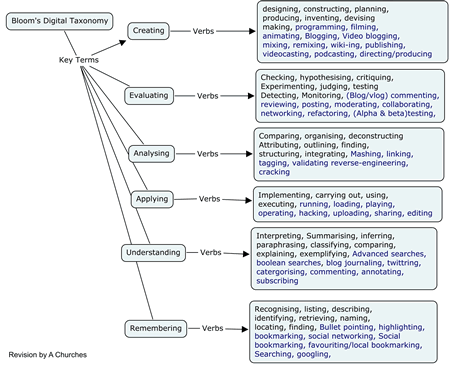 |
| http://www.techlearning.com/article/8670 |
Next stop.... presentation and multimedia tools.